Audio Toolkit 1.0
Audio Toolkit is a powerful utility to edit, convert and transform your audio tracks in many different ways. With Audio Toolkit you can...
- Load up your audio library and type in a filter to instantly find the tracks you need, then transform them using all the other powerful options of Audio Toolkit
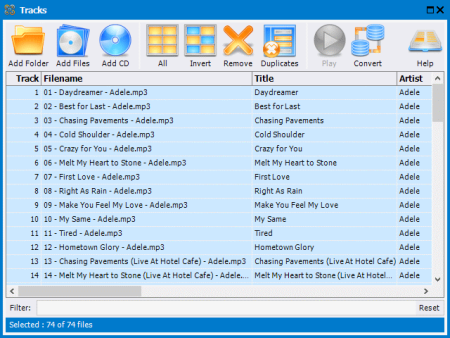
- Remove vocals from your music - create a music-only track from the original audio, essential if you're using Karaoke Builder Studio to create your own custom karaoke tracks
- Change the tempo and pitch of any song - if your voice doesn't fit the music, change the music to fit your voice
Original Audio Vocals Removed Faster Tempo, Lower Pitch - Add these and many other Audio Effects to your tracks in real time - preview while you play, and add multiple different effects simultaneously
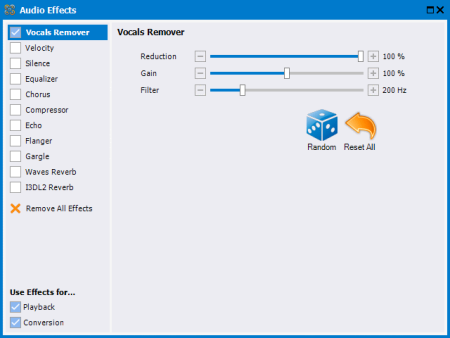
- Convert audio files to the most popular and useful formats - WAV, MP3, MP4, WMA, OGG and more, with multiple options to control quality and compression rates, stereo or mono, and more
- Convert (with effects or without) a single file or multiple files - batch-convert hundreds or thousands of tracks if you like
- While converting, rename your tracks using their tag information, automatically creating folders for artists and albums
- Rip a CD - convert the whole CD into audio files, correctly named and tagged
- Edit the tags on your audio tracks, individually or changing multiple tracks at once
- Create new tracks with new tags, while keeping your old music unchanged

 Studio
Studio Audio Toolkit
Audio Toolkit Player
Player Classic
Classic