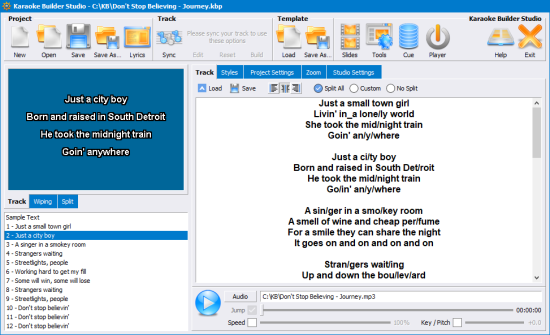Enter Your Lyrics
When you enter the lyrics of a song they appear exactly as they will look in the finished karaoke track:
Empty lines make new pages. Slashes split words into syllables for synchronising.
The Split tab helps make sure your words are split into syllables:
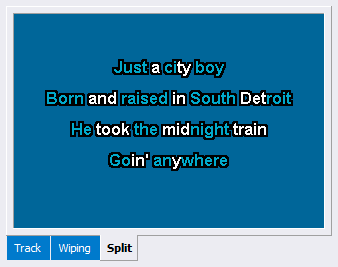
For speed, try copying the words from one of the many song lyrics web sites.
You don't even have to use the original words - Karaoke Builder Studio is ideal if you want to translate songs into other languages, or to make a crazy parody song if you think you're good enough!
Once you have the words exactly as you want them, you're ready for the next stage, where you'll tap along with the music to synchronise your lyrics.

 Studio
Studio Audio Toolkit
Audio Toolkit Player
Player Classic
Classic