Audio Tags
Audio Tags are small pieces of information stored within an audio track, such as the title of the song, the artist, album, and so on. The Audio Tags editor lets you change these tags, but not just track by track - you can, for example, select a handful of tracks, type in the album name, and store the same information in all the tracks at once. Tags are also used to rename files when you convert them to other formats.
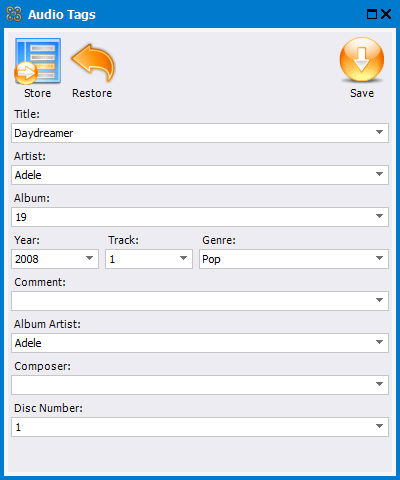
You can edit the tags for more than one track - select multiple tracks, change only the tags which are common to ALL the tracks, and make those changes to every track you selected. For example, edit the album name or artist, without affecting any of the track titles (which should all be different).

 Studio
Studio Audio Toolkit
Audio Toolkit Player
Player Classic
Classic