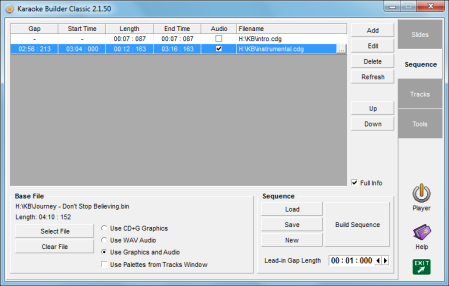In the Sequence area you can combine images, audio and existing Karaoke tracks to create a new, completely original, CD+G Karaoke track. Then work with the Tracks window to change colours, synchronise images, and customise your existing CD+G collection.